Old rsync on OS X?
Homebrew to the rescue
The rsync that Apple provides in Mac OS X Yosemite is out of date, as of May 2015. That Apple’s packages are out-dated is nothing new, really, but readers might be pleased to know that you can easily upgrade it using the homebrew package manager. See below for how.
Rsync is old, even in Apple OS X Yosemite
Confirm your rsync version like this:
rsync --version
You’ll see that Mac OSX provides version 2.2 or something like that, whereas rsync is at 3.1.1.
How to upgrade rsync on OS X
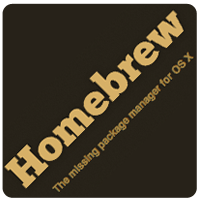
I myself have standardized on homebrew, and upgrading could not be simpler.
There’s a repository for “system duplicate formulae”, or, formulae to install programs which are already provided in OS X by default, or, at least via installing X Code.
To use one of these apps, you need to tap the repository, then do the install as normal.
brew tap homebrew/dupes
brew install rsync
Or, you can do:
brew install homebrew/dupes/rsync
Use the new rsync
Now you can use the latest rsync, but before you do, restart terminal. Then test with the --version flag again, to confirm it worked.
N.b.: Don’t mix with other package managers
Package managers have a way of getting into each other’s hair in the system. It’s recommendable to have only one installed.